Review of the Barnes and Nobles Nook
 Sunday, December 12, 2010 at 11:20AM
Sunday, December 12, 2010 at 11:20AM I have had my nook for 5 days now and wanted to post a summary of my experiences. I have not owned another ebook reader, so I am not going to compare the nook to other readers, just explain my experiences.
I wanted an ebook reader because of travel. I travel a lot and carry too much stuff in my backpack. If I could reduce the weight of my backpack by excluding heavy books, my back would be happier.
Overall, it is ok. Many of my comments will seem to be negative, but the nook does fulfil its purpose. I think I will get good use from it. I do not plan to return it like other have but I might replace with with an Apple tablet next year. I think I am most disappointed that this device is not a game changer.
The packaging was ridiculous. It took me way too long to figure out how to get the packaging open. They even included instructions on how to open the package, but those instructions were useless. The think hard plastic could not be brute forced, so I had to figure out the complicated process to open it. I am not Mr Environment, but I found the packaging to be wasteful. Why was all that plastic needed?
The form and weight of the device are ok. The page turning buttons are located in the right places. I am not as thrilled with the rubberised backing. I would have preferred a plastic back.
Some people have complained about the time it takes to turn pages. I did not find it to be bad for me. I know when to press the button based on where on the page I am reading and that works fine.
The biggest annoyance is remembering where I was last reading in a book. Sometimes, it seems to forget what page I was reading on and goes to page one. I have not been able to figure out what actions seem to cause that behaviour. The problem is compounded by a deficiency in the "go to the furthest page read" feature. I like to read footnotes/endnotes. In fact, I find it very annoying that footnotes are no longer at the bottom of the page and do not like having to flip back to the end of the book all the time (this makes reading old books more enjoyable for me). On the nook, you can select the superscripted footnote number in the text and the nook will go to the page in the endnotes where that footnote is. Unfortunately, this also has the side effect of setting that page in the endnotes to be the "furthest page read" making that feature useless for that book forever.
The nook allows you to select from three fonts for text. I prefer Helvetica. Unfortunately, it does not consistently use your chosen font. The book The Queen Mother: The Official Biography displays in a serif font regardless of your personal font setting.
After having used an iPhone keyboard, the nook keyboard has several annoyances. There is no autocorrect (at least that I could find), and unlike on the iPhone, you cannot use your finger to position the cursor at a typo because the text you are tying is displayed on the upper screen. You have to use arrows to move the cursor.
On the first night I had the nook, I had problems getting free books to download. It was not downloading them automatically and manual downloads timed out. Later that night, I got a few to download but then it started timing out. I sent email to customer service about the problem and never got a reply, but they are all now downloaded.
Some of the navigation options are goofy. Maybe I just do not understand then. For example, when I am reading a newspaper, I cannot figure out how to go from the article I was reading back to the overview page I had just been on. I can only figure out how to go to the next article or got to a specific section and the page through that section's list of articles to where I was before.
As I get more experience with the nook, I will post an update.
 nook
nook 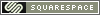

Reader Comments