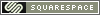My wild rumour: Strange way of releasing a Verizon iPhone without CDMA
 Thursday, January 6, 2011 at 7:33PM
Thursday, January 6, 2011 at 7:33PM For several years, rumours of an impending Verizon CDMA iPhone have been circulating. They continue today. Many people expect any day there will be an announcement of a Verizon CDMA iPhone. I have said during this whole time that Apple will not make a CDMA iPhone. I will again explain my logic in this message.
I should start by saying that I do expect an announcement sometime in the next six months from Apple that a Verizon iPhone is coming. But that iPhone will be the next gen iPhone (iPhone 5) which will be an LTE/GSM iPhone. Verizon will be the launch carrier for that phone (at least in the US).
Why no CDMA? As I have said before, CDMA is a dying technology. Verizon is abandoning it. Few carriers around the world use it. And for those that do use CDMA, there is no future path for it. Some people have said that it does not matter that it is a dying technology, if Apple can sell several million CDMA iPhones on Verizon, they will make money anyway. Maybe they would, but they would have made more money if they started selling them after the first exclusivity agreement with AT&T expired. So, why didn't they let that exclusivity agreement end and then start selling a Verizon CDMA phone then? By not doing it then, they lost a lot of sales.
The next reason for not introducing a CDMA iPhone now is that Apple probably needs to be having their engineers build the first LTE iPhone. Carriers are going to LTE. AT&T and Verizon are. Verizon announced their launch plans and schedule today. I do not think Apple would focus on building a CDMA and LTE phone at the same time. Apple has pretty consistently focused on one new mobile phone protocol/technology per new version. Additionally, a CDMA/LTE phone would not work in most countries, so the phone could not be used globally, which I think Apple would not likely want to have happen. A CDMA/GSM/LTE phone would solve the global problem, but would be a pretty complicated phone and could you get a tri band phone small enough?
So, an LTE iPhone on Verizon. How do we get there. It is clear to me that the launch carrier for an LTE iPhone has to be Verizon. AT&T's LTE plans are way behind Verizon. Verizon announced their rollout today. The question is, how much coverage do they have to have before an LTE iPhone can be rolled out? The end of 2011 when they have 200M population covered? How could they roll it out earlier?
I think any LTE iPhone will also be GSM. Internationally, it has to be that way. Could that be used with Verizon? Actually, the question to ask is how can that be used with Verizon? Would Verizon roll out GSM to support that? Clearly, no. Would they reach an agreement with AT&T to roam on AT&T's GSM network until LTE has sufficient coverage? No, they would be iPhone competitors and it certainly would not be in AT&T's interest.
But, there is another national GSM carrier. T-mobile. Smaller than the other three. What if Verizon inked a deal with T-mobile that for several billion (I am not sure what the actual numbers would be) Verizon buys a big block of roaming minutes. Verizon only markets the LTE iPhone in areas where they have rolled LTE out, but if those customers travel, they could still use their iPhone. Data would be much slower when out of LTE coverage areas, but would work. Perhaps included in the deal would be a deal allowing T-mobile to sell the iPhone as well. This type of roaming deal is not unprecedented. Sprint (the other major CDMA carrier) and Verizon have had rooming agreements. I believe that AT&T and T-mobile had an agreement at some point as well.
This sounds crazy, but I think that a Verizon/T-mobile deal has the best chance of getting a Verizon iPhone sooner, rather than later.
I am interested in any comments others might have.
I have no insider information. This is all speculation based on my own reasoning.
 Jeffrey James Bryan Carpenter
Jeffrey James Bryan Carpenter
Well, ok. It was a pretty wild rumour. So, CDMA iPhone it is.